
MA
Account
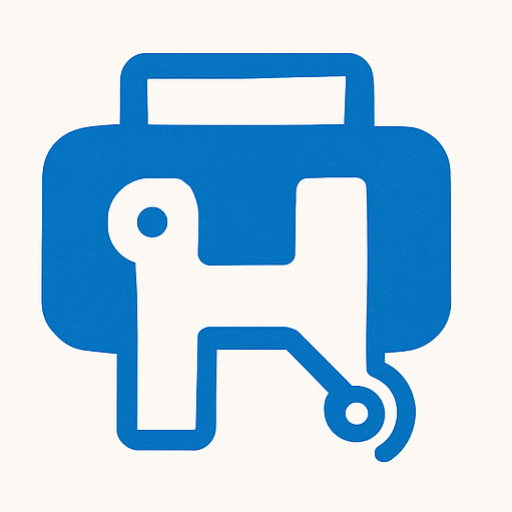
Welcome back — we’ve got you covered
This support space is dedicated to our customers. Tell us what you need — we’ll connect you with a customer support executive who listens first, then guides you clearly until everything is fully set up and working.
- Encrypted sessions
- Real human experts
- Complete setup & handoff
- Courteous, clear communication
- Priority care
Get help fast — remote or onsite
Choose your platform below to start remote assistance or book an onsite visit. Our technicians guide you clearly until everything is fully working.
Common issues & care tips
- Printers: jams, faded output, offline status, driver/cartridge errors. Care: clean rollers, update firmware, use quality paper.
- Laptops: slow boot, overheating, battery wear, malware. Care: clear dust, update OS/security, keep 10–20% disk free.
- Networking: weak Wi‑Fi, dropouts, congestion. Care: place router centrally/high, update firmware, prefer 5/6 GHz.
- Scanners/MFPs: scan‑to‑email failures, ADF misfeeds. Care: clean glass/rollers, verify SMTP/app passwords.
Windows
Mac
Chromebook
home_repair_service
Onsite Support